Description
It is fact that WindowsTM environment do not allow you to use video stream from webcam for more than in one application. Typical example: when you have a video chat with one of your friends in any IM client you can't simultaneously start additional conversation with video support with other buddy. Your webcam will be simply blocked.With WebCamSplitter Pro you can customize and share video streams from 4 different sources to number of different applications. Observe the comparison table below to find constructive advances.
Features: | |||
| WCS | WCS Pro | ||
| Possibility to split 4 capture devices simultaneously | No | Yes | |
| Possibility to control WebCamSplitter instance from other application (via command line) | No | Yes | |
| Source audio stream usage as output (local media file, DV microphone) | Yes | Yes | |
| Almost any video capture device can be used as video source | Yes | Yes | |
| Media file as a capture source | Yes | Yes | |
| Display screen content as a video capture source | Yes | Yes | |
| Customization of input/output video stream resolutions | Yes | Yes | |
| Digital Zoom/Pan control | Yes | Yes | |
| Source video stream color correction | Yes | Yes | |
| Source video text overlay | Yes | Yes | |
| Changeable output stream frame rate | Yes | Yes | |
| Setup for video stream processing quality | Yes | Yes |
WebCamSplitter Pro features
WebCamSplitter Pro is a unique high-end application. Additionally to the video sharing, it allows to fully customize output streams for several devices at a time. Introductory features list:- Setup up to 4 source devices simultaneously;
- Wide support of source devices types like web-camera, TV-tuner, capture card, DV-camera, IP-camera;
- Multimedia files as video source (AVI, MPEG, Windows Media);
- Windows Destop window content as video source;
- Audio stream within multimedia files or DV-camera microphone via virtual audio device;
- Customization of input/output resolutions;
- Options for preview for the output video stream;
- Digital Zoom and Pan control;
- Color Correction control (color shift, contrast & brightness leveling);
- Text annotations directly in video stream;
- Snapshots from the video source into JPEG file;
- User-friendly interface and detailed help.
Basic WebCamSplitter Pro output resolutions
- 160x120
- 176x144
- 320x240 (default)
- 352x288
- 640x480
System requirements
- Operating system: OS Windows 2000/XP/Vista/7 x86, OS Windows XP/Vista/7 x64
- Additional requirements: DirectX 8.0 or higher runtime
- Appropriate video and audio decoders for multimedia file source
- DirectX-compatible;
- RGB24 or IYUV color model support.
Installation
- Download the installation package.
- Execute it.
- During installation of the "VerySoft WebCamSplitter, WDM Streaming Driver" virtual driver you'll see Microsoft Certification program warning dialog. Press "Continue Anyway" to install the WebCamSplitter.
Technical Support
VerySoft Support Team is always ready to assist you with any question concerning software products.To force obtaining necessary information please follow the advices from the Support page.
FAQ and Discussion
WebCamSplitter Pro has a separate thread in VerySoft Forum. Visit it to access friendly community, find FAQ and share your opinion.WebCamSplitter Pro Awards:








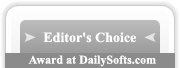
Tidak ada komentar:
Posting Komentar
Aturan Berkomentar :
1. Koment yg bermutu, yg tidak menyinggung perasaan.
2. Berikan kritik yang bersifat membangun blog ini.
3. Jangan berikan komentar yang bersifat spam.
4. dan yg terakhir : U comment I follow..!! ok??